Belz...
Fiend God
I have noticed my opinions have become 87% more correct in this new venue.
I noticed no change. But then, mine were 100% correct in the first place.
I have noticed my opinions have become 87% more correct in this new venue.
Forum's damn fast, though.
Yes, I would like to protest this improvement. Previously at work, I would grow frustrated with the poor response time and go and do actual work. Now, I don't have that excuse. If I get fired, it's the new regime's fault.
Or Obama's.
Lisa. icerat, Obama.
That's enough scapegoats for everyone!
Mr Jackson knows where the blame lies!
So - the plan was to update the forum software off this old and broken version of vBulletin, right? Do we have a proposed timeframe for that happening yet?
So - the plan was to update the forum software off this old and broken version of vBulletin, right? Do we have a proposed timeframe for that happening yet?
What's broken about it ?
Post editing and preview doesnt work properly for a start
http://www.internationalskeptics.com/forums/showthread.php?t=282602
Also, this vBulletin looks like about v3.7 at a guess. v3 is nearly 10 years old, and if this is 3.7 then its about 7 years old
They are up about 5.13 now
In another thread, either Darat or Tricky (can't remember which) opined that "version 4 was a dog's breakfast. Version 5 was the breakfast after it had been through the dog."Are the newer versions significantly better? I'm no expert, but I've heard otherwise, so it's an honest question.
I know it's obsolete. That wasn't my question.
I haven't had problems with editing and previews, except with very specific functions.

I'm sure there is forum software that can introduce more problems than you've listed. How many are you aiming for?I preview, and the post comes up in preview but the editing window is blank.
If I click submit, I get "The message you have entered is too short. Please lengthen your message to at least 2 characters."
If I put in the 2 characters, those are the only characters that get posted
If I try to recover from the blank edit window by going "back" I get all my text back, BUT the right end of every line has a <br> (which I presume is an HTML tag for "line-break"
This happens in Firefox, Chrome, Safari and Opera (I don't have IE so don't know about that). It happens on the two computers I have tried it on at work (both XP Pro SP3), and both at home (one is XP pro SP3 the other is a laptop running Windows 7).
If for no other reason, it worth going to a new version of vBulletin for this
[qimg]https://dl.dropboxusercontent.com/u/98915197/JREF/Auto-save.png[/qimg]
The Auto-Save feature is a backup feature to save the text in your reply or edit in case of a crash or other extraordinary circumstance and you are thrown out. The auto-save automatically backs up your work every 30 seconds. At that point, you should see an "Auto-saved" message flash in the right-hand corner of your reply pane. If after the initial 30 second backup you are inadvertently thrown out, you can go back to the thread, click Reply to Thread and you should see a "Restore Auto-Saved content" message in the lower left-hand corner of either the Quick Reply Pane or the Advanced Pane. Click on that message and your text is restored.
I preview, and the post comes up in preview but the editing window is blank.
If I click submit, I get "The message you have entered is too short. Please lengthen your message to at least 2 characters."
If I put in the 2 characters, those are the only characters that get posted
If I try to recover from the blank edit window by going "back" I get all my text back, BUT the right end of every line has a <br> (which I presume is an HTML tag for "line-break"
This happens in Firefox, Chrome, Safari and Opera (I don't have IE so don't know about that). It happens on the two computers I have tried it on at work (both XP Pro SP3), and both at home (one is XP pro SP3 the other is a laptop running Windows 7).
If for no other reason, it worth going to a new version of vBulletin for this
[qimg]https://dl.dropboxusercontent.com/u/98915197/JREF/Auto-save.png[/qimg]
The Auto-Save feature is a backup feature to save the text in your reply or edit in case of a crash or other extraordinary circumstance and you are thrown out. The auto-save automatically backs up your work every 30 seconds. At that point, you should see an "Auto-saved" message flash in the right-hand corner of your reply pane. If after the initial 30 second backup you are inadvertently thrown out, you can go back to the thread, click Reply to Thread and you should see a "Restore Auto-Saved content" message in the lower left-hand corner of either the Quick Reply Pane or the Advanced Pane. Click on that message and your text is restored.
A "like" function (as being discussed in the "a dying forum" thread) is one software improvement needed.
Also, we need the function that when you "quote this post in a pm", the software adds a link to the post in the pm.
Being able to link/hotlink a pic of a tweet is the big thing in forums now.
Maybe even "like/share on Facebook"?
Just things I thought of first.
If we can't beat social media, we can join it.
I'm sure there is forum software that can introduce more problems than you've listed. How many are you aiming for?
This happens in Firefox, Chrome, Safari and Opera (I don't have IE so don't know about that).
Huh?
Don't fix what ain't broken.
Well I have IE, and it works fine on my end.
Ha ! Suck on that, Firefox fanboys !!!