Thinking of getting a GPU for Christmas.
For reference, my current build:
AMD Ryzen 7 5700G with Radeon Graphics (3.8 Ghz)
32 gb RAM
MSI B550 Tomahawk motherboard
750 watt power supply
The on-board graphics have been surprisingly good. My "old man" games (Obduction and Firmament) play at near the highest settings.
My son played Star Wars Jedi Survivor with lower graphics settings but it was still very playable and cool looking.
But we would like to upgrade, courtesy of Mr. Claus. I am looking at these two GPUs:
https://www.microcenter.com/product/669379/asus-nvidia-geforce-rtx-4060-ti-proart-overclocked-triple-fan-16gb-gddr6-pcie-40-graphics-card?ob=1
and
https://www.microcenter.com/product/667403/msi-nvidia-geforce-rtx-4060-ti-ventus-3x-overclocked-triple-fan-8gb-gddr6-pcie-40-graphics-card?ob=1
and
https://www.microcenter.com/product/668350/gigabyte-nvidia-geforce-rtx-4060-eagle-overclocked-triple-fan-8gb-gddr6-pcie-40-graphics-card?ob=1
The main issue is that I have no idea what to look for. I know that my computer takes PCIe 4.0, I know that 16 gb ram is more than 8 gb and I'm (pretty sure) that my 750 watt power supply is enough. I'm not that much of an idiot.
But I really have no idea what the performance difference is between this or that GPU, or how much better they would be than the on-board graphics (which, as I say are better than I expected).
This forum was very helpful when I initially first put together the computer. I really appreciated and I'm hoping for it will happen again with the GPU shopping.
For reference, my current build:
AMD Ryzen 7 5700G with Radeon Graphics (3.8 Ghz)
32 gb RAM
MSI B550 Tomahawk motherboard
750 watt power supply
The on-board graphics have been surprisingly good. My "old man" games (Obduction and Firmament) play at near the highest settings.
My son played Star Wars Jedi Survivor with lower graphics settings but it was still very playable and cool looking.
But we would like to upgrade, courtesy of Mr. Claus. I am looking at these two GPUs:
https://www.microcenter.com/product/669379/asus-nvidia-geforce-rtx-4060-ti-proart-overclocked-triple-fan-16gb-gddr6-pcie-40-graphics-card?ob=1
and
https://www.microcenter.com/product/667403/msi-nvidia-geforce-rtx-4060-ti-ventus-3x-overclocked-triple-fan-8gb-gddr6-pcie-40-graphics-card?ob=1
and
https://www.microcenter.com/product/668350/gigabyte-nvidia-geforce-rtx-4060-eagle-overclocked-triple-fan-8gb-gddr6-pcie-40-graphics-card?ob=1
The main issue is that I have no idea what to look for. I know that my computer takes PCIe 4.0, I know that 16 gb ram is more than 8 gb and I'm (pretty sure) that my 750 watt power supply is enough. I'm not that much of an idiot.
But I really have no idea what the performance difference is between this or that GPU, or how much better they would be than the on-board graphics (which, as I say are better than I expected).
This forum was very helpful when I initially first put together the computer. I really appreciated and I'm hoping for it will happen again with the GPU shopping.