Ron Obvious
Graduate Poster
I'd been wondering why my server had been rebooting for a few weeks. For various reasons I don't need to go into, I don't want it to reboot when I'm not present right now. So I went into "advanced options", and paused updates for a couple of weeks and now only check for updates manually.
It still rebooted a few days ago, around the same time as my (W10) laptop did also, so I became suspicious but still suspected a bad power supply or something.
I just happened to be sitting at the monitor when I saw it installing updates anyway, even while the yellow paused button was visible on the same screen.
WTF, Microsoft? I know both Apple and Microsoft these days appear to regard the user as a retarded child who shouldn't be trusted with a computer in the first place, but really? I do know what I'm doing, you know.
Anyway, just a heads-up if you're in the same position.
It still rebooted a few days ago, around the same time as my (W10) laptop did also, so I became suspicious but still suspected a bad power supply or something.
I just happened to be sitting at the monitor when I saw it installing updates anyway, even while the yellow paused button was visible on the same screen.
WTF, Microsoft? I know both Apple and Microsoft these days appear to regard the user as a retarded child who shouldn't be trusted with a computer in the first place, but really? I do know what I'm doing, you know.
Anyway, just a heads-up if you're in the same position.
Last edited: