smartcooky
Penultimate Amazing
I have a 1TB external HDD in an AData XPG exclosure. Its USB3 (it uses a USB 3.0 Micro B Cable)
Plug it into one computer, it works fine, but in the other computer it, makes the usual USB plug in sound but is not assigned a drive letter. Its also clicks at about one second intervals.
It does not appear in Computer Management > Storage > Disk Management, but it does appear in Device manager > Storage Controllers as "USB Attached SCSI (UAS) Mass Storage Device"
Both computers are running Win 10 Pro 64 bit v22H2
Anyone here have any idea what could be causing this?
Plug it into one computer, it works fine, but in the other computer it, makes the usual USB plug in sound but is not assigned a drive letter. Its also clicks at about one second intervals.
It does not appear in Computer Management > Storage > Disk Management, but it does appear in Device manager > Storage Controllers as "USB Attached SCSI (UAS) Mass Storage Device"
Both computers are running Win 10 Pro 64 bit v22H2
Anyone here have any idea what could be causing this?