arthwollipot
Observer of Phenomena, Pronouns: he/him
Try as I might, I can't get my iCloud calendar to show in Outlook. My iCloud mail works just fine. But not the calendar. I just want Outlook on my PC to sync with Outlook on my phone. How hard could it be?
Basically when I go into iCloud for Windows and enable Calendar and Contact sync, I get an error message "Setup can't continue because Outlook isn't configured to have a default profile. Check your Outlook settings and try again."
When you google that error message, you get lot of posts on various websites explaining how to fix it, and all of them say basically the same things. I've tried them. None of it has worked. It's infuriating.
Basically when I go into iCloud for Windows and enable Calendar and Contact sync, I get an error message "Setup can't continue because Outlook isn't configured to have a default profile. Check your Outlook settings and try again."
When you google that error message, you get lot of posts on various websites explaining how to fix it, and all of them say basically the same things. I've tried them. None of it has worked. It's infuriating.