alfaniner
Penultimate Amazing
Oh, people at work are going to be pissed this week when they try to do what turns out to be a MASSIVE Windows 11 update just before they shut down and go home. It must have taken 90 minutes to download and install and restart. I started sometime after 12:30 am and its now after 02:00. I didn't trust my computer to do everything by itself -- how often have I let something run and then a popup box comes up, halting the process until I respond?
The What's In The Update said something about streamlining File Explorer, which only means they're going to change something that has been standard for years.
Support folks, expect some calls!
The What's In The Update said something about streamlining File Explorer, which only means they're going to change something that has been standard for years.
Support folks, expect some calls!